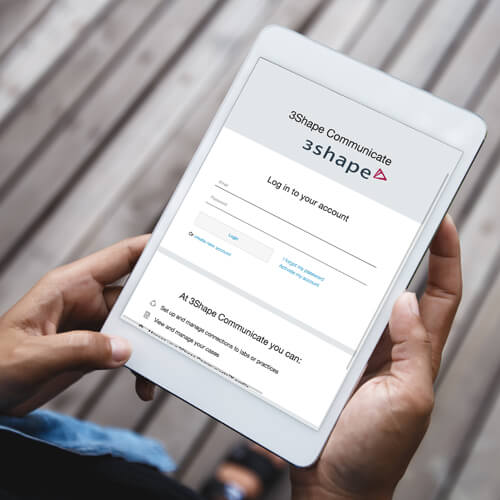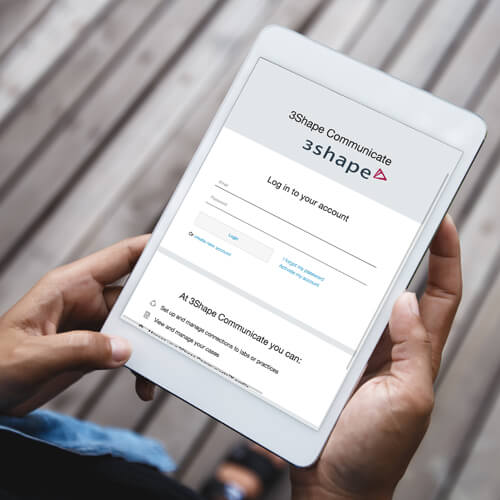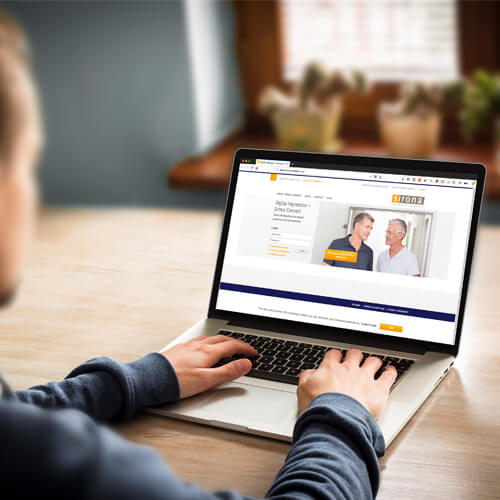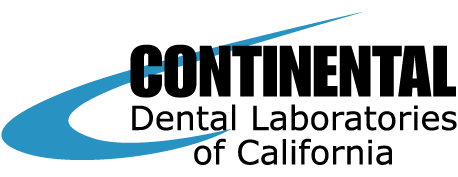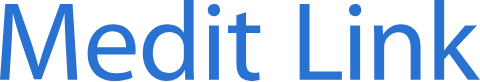Modern Digital Dentistry

As a modern digitally enabled dental laboratory, we are able to support the major dental impression systems including:
At Continental Dental Laboratories, we help you streamline your workflow and reduce treatment time and cost. By connecting your modern digital impressions software, you can easily and quickly send us the data we need to begin your dental restoration. This will lessen turnaround time and improve the accuracy of each product.
Digital dentistry allows for an increased level of predictability compared to traditional methods, which means fewer adjustments and less chair-time for your patients. Keeping up with advancements in technology is part of our commitment to you as we strive to achieve your goals in the most efficient manner possible.
If you have any questions about these digital impression systems, please contact our office today!